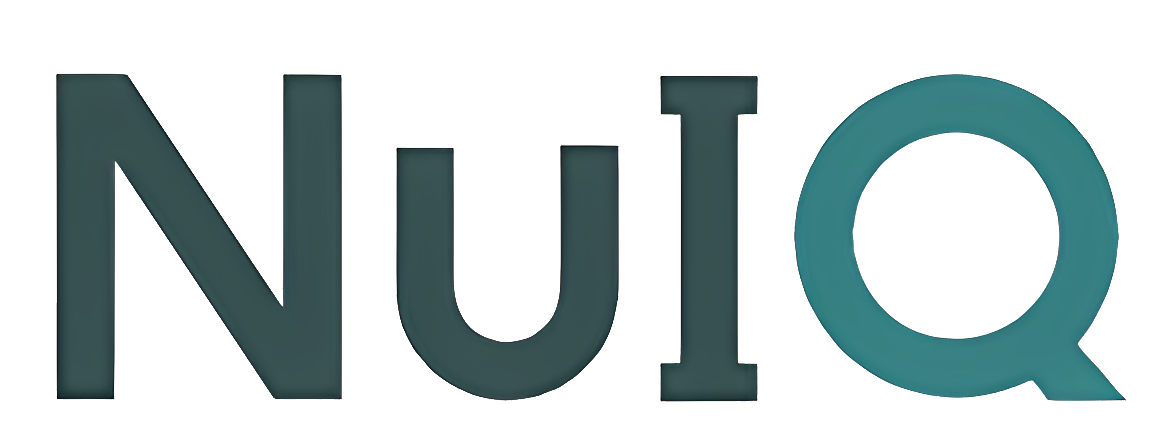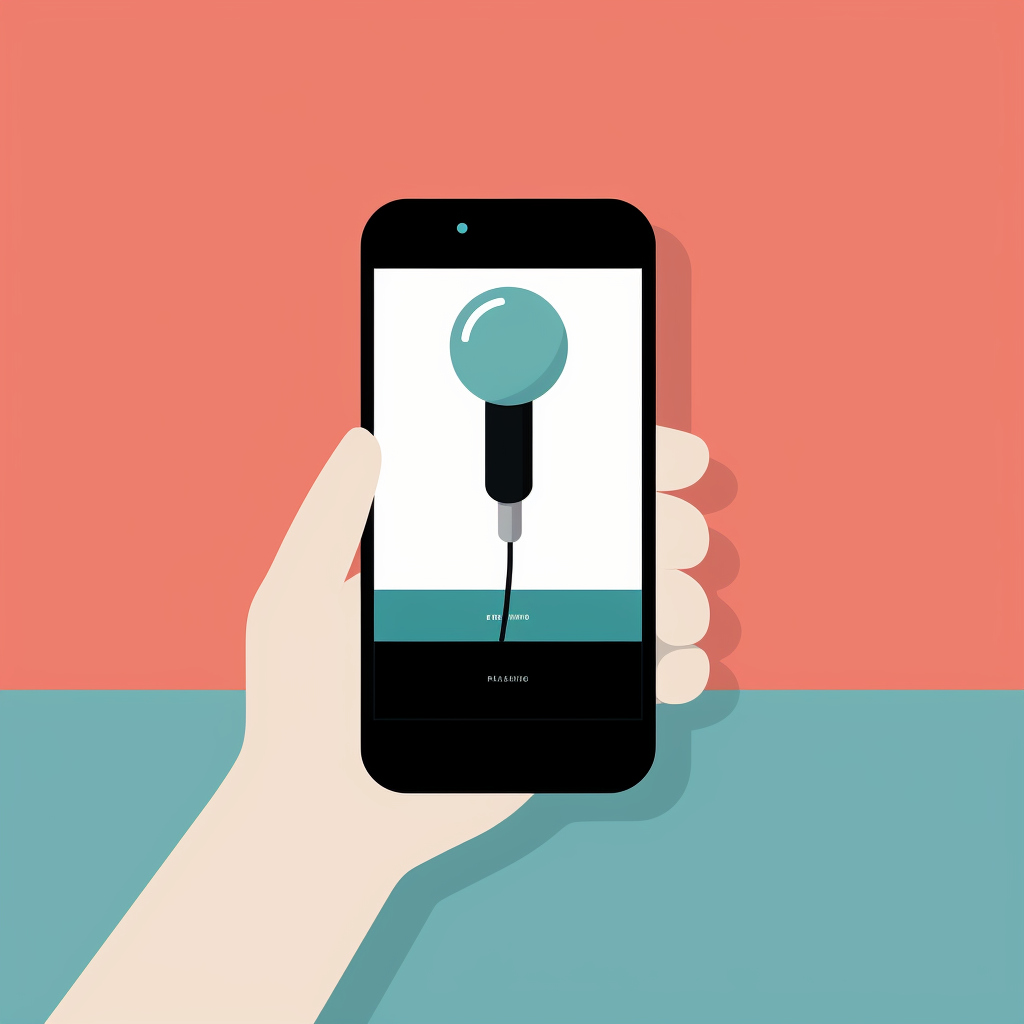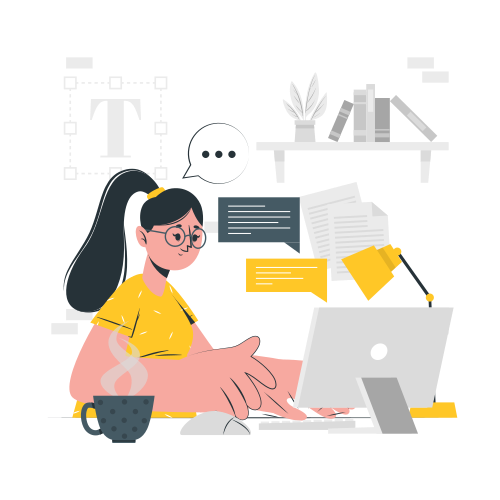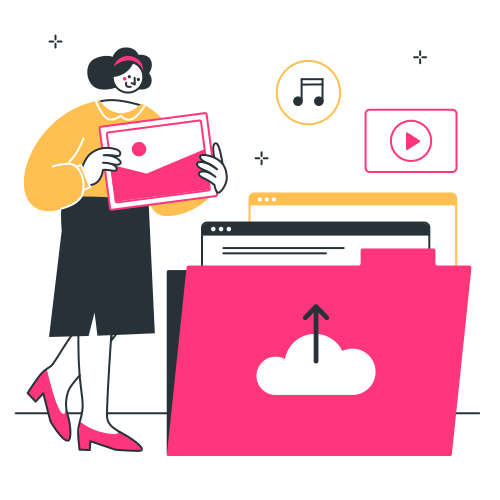How To Enable Microphone Access on iOS
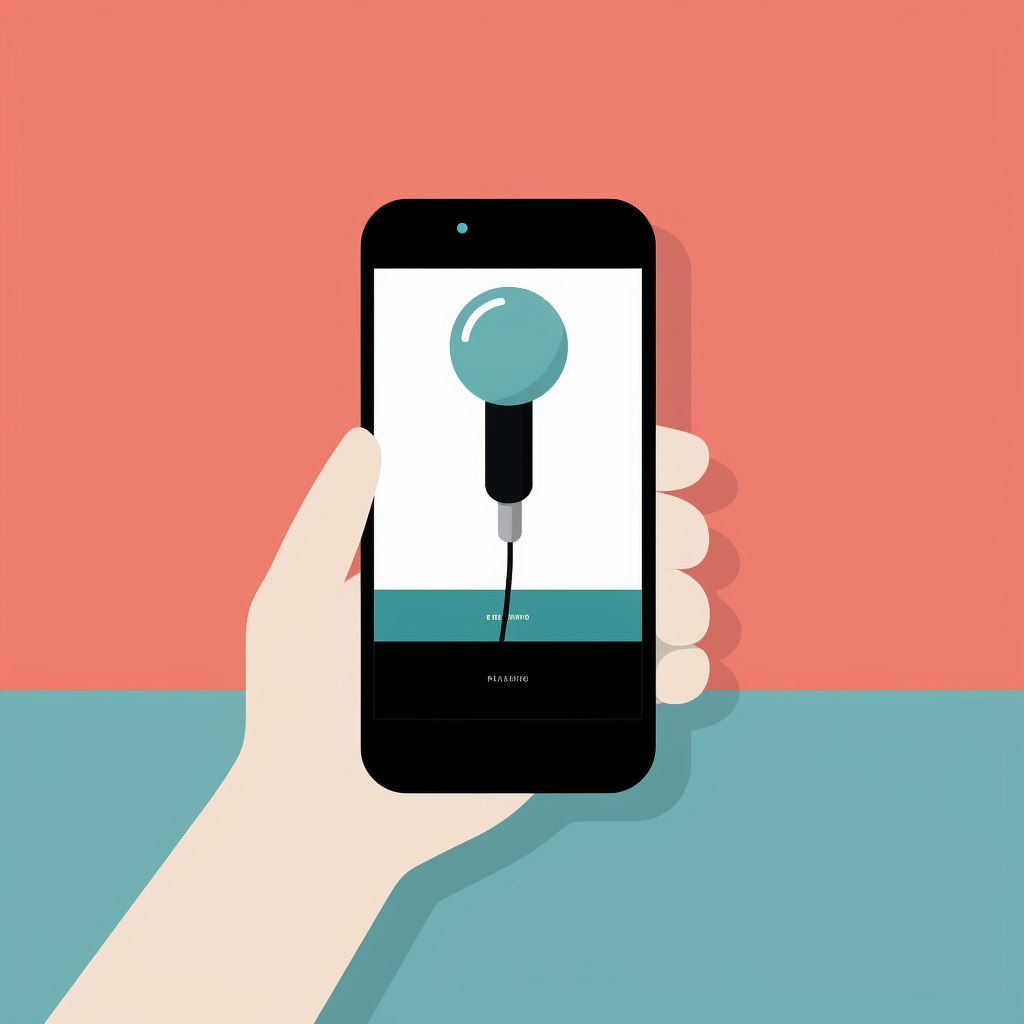
When you tap the record button in Q-Notes, your browser should ask for your permission to access your device’s Microphone. If you are not seeing this request and are getting an error about Microphone permissions, please follow these steps.
Enable Safari Microphone Permissions
- Open the Settings app

- Scroll down and tap Safari
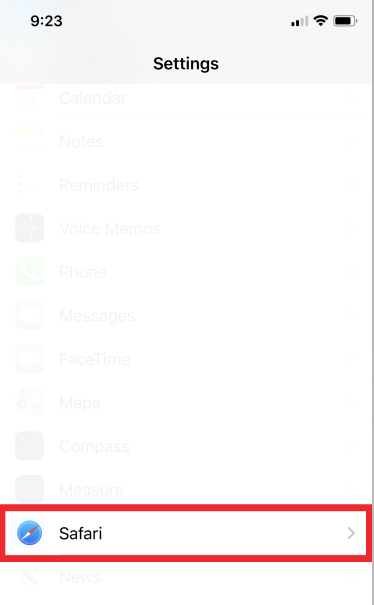
- Tap on Microphone under SETTINGS FOR WEBSITES
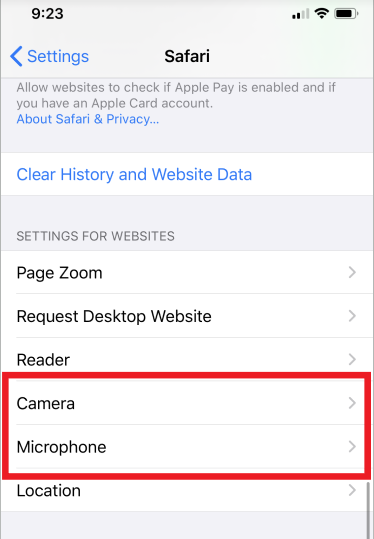
- Make sure Microphone Access is set to Ask or Allow
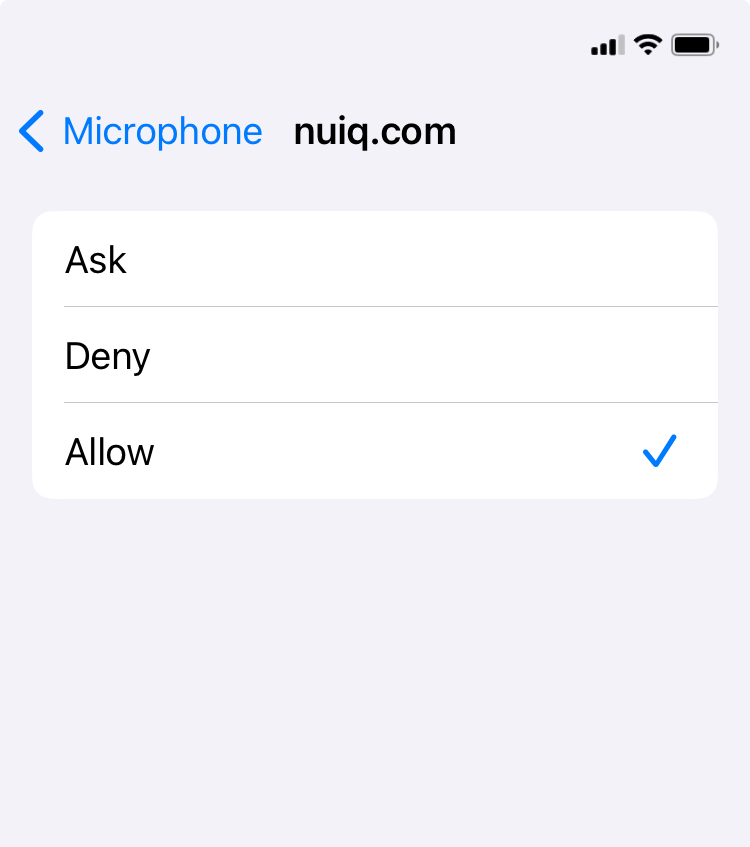
When set to Ask, your permission will be requested for each website that wants to use your Microphone. When set to Allow, all websites will have access to your Microphone without your explicit permission.
After making this change, return to Q-Notes and tap the Record button again. You should now be able to grant Mic access to NuIQ.
- Hello world! - November 27, 2024
- Diversity in Documentation: SOAP Notes and Their Value Across Mental Health Professions - November 25, 2024
- The Future of Therapy: Augmented by AI - November 25, 2024